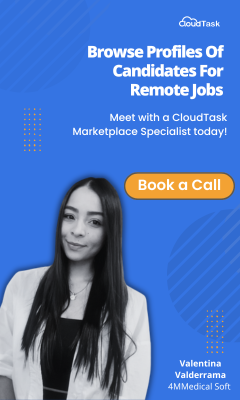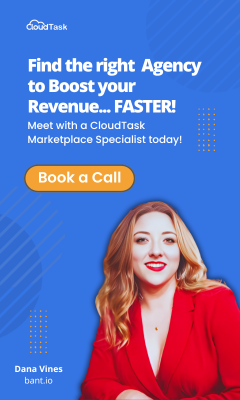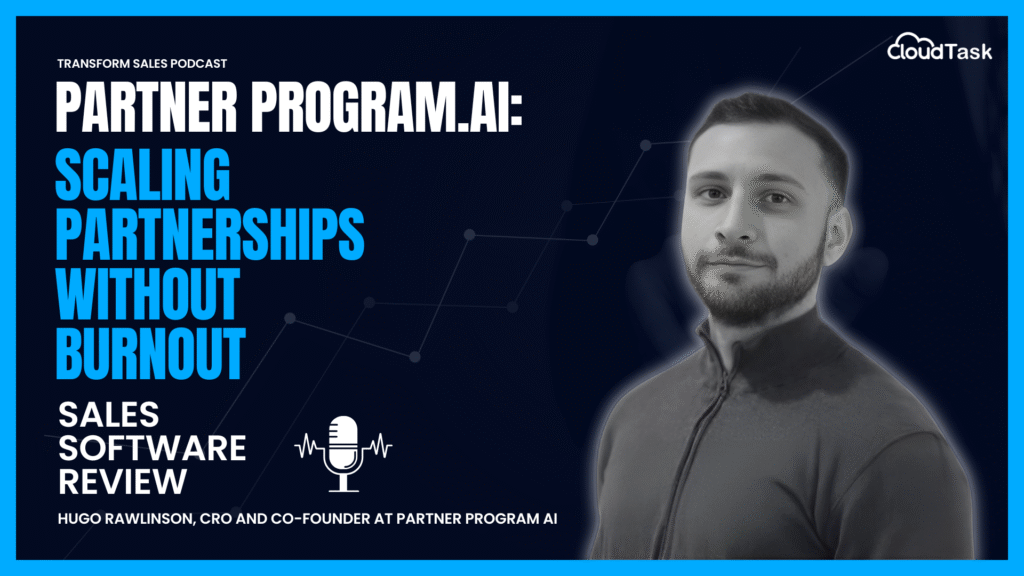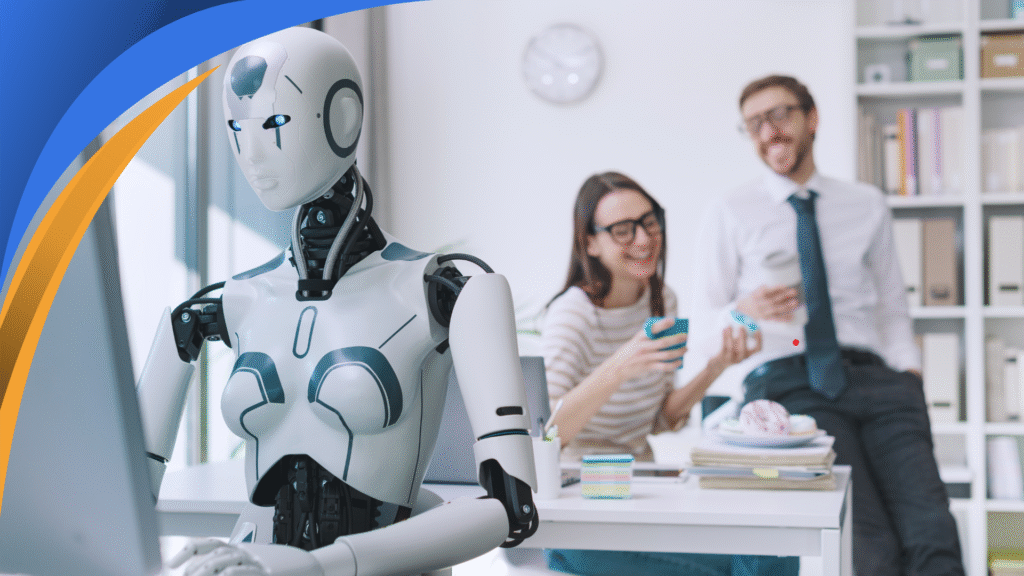Picking the right sales software feels like a shot in the dark for many businesses. You’ve got a ton of options, each claiming to be the perfect solution.
But here’s the kicker — 45% of sales professionals say they’re using too many tools, according to a HubSpot survey.
That’s a lot of wasted time and money on software that’s supposed to make your life easier.
Let’s face it — choosing the wrong sales software can leave you with a hefty bill and a team that’s more confused than ever.
You might end up with a clunky system that your reps hate using, or worse, one that doesn’t actually boost your sales numbers. And no businesses can’t afford to fall behind because of poor tech choices.
But don’t sweat it. In this blog, we’re about to break down the essential features you need to look for in sales software.
1. Up-to-Date Database
Your sales team needs fresh, accurate data like a car needs gas.
When your reps have real-time, accurate info at their fingertips, they’re making targeted, informed pitches that actually land. A solid database management system in your sales software is what makes this happen.
Here’s what you should be looking for:

A study by Demand Gen Report found that 80-90% of B2B marketers say their database quality holds back their lead generation effectiveness.
With tools like Meetz.ai, you can keep your database fresh, accurate, and actionable, giving your team the solid foundation they need to crush their targets.
2. Predictive Dialer
Time is money in sales, and a predictive dialer is like a time machine for your team. It automates the calling process, connecting your reps with live prospects faster.
Here’s the deal — a study by InsideSales found that sales reps spend only 37% of their time selling. A predictive dialer cranks that number way up.
Look for these features:
- Smart call routing: The system should know which rep to connect with which prospect.
- Voicemail drop: Let reps leave pre-recorded messages and move on to the next call instantly.
- Local presence: The ability to show a local number to increase answer rates. People are 4x more likely to answer a local number.
- Real-time analytics: You need to see how your calling campaigns are performing as they happen.
- Compliance tools: Make sure the system helps you stay on the right side of calling regulations.
Remember, the goal is to get your reps talking to more prospects, not fiddling with tech. A good predictive dialer does just that. It’s all about maximizing your team’s talk time and productivity, which can translate directly to your bottom line.
3. Integration with Other Tools
Your sales software can’t be an island. It needs to play nice with all your other tools, or you’re just creating more work for yourself.
According to Salesforce, high-performing sales teams use nearly three times more sales tech than underperforming teams. But here’s the catch — those tools need to work together seamlessly.
When you’re shopping for sales software, make sure it can integrate with:

The impact of well-integrated tools can be massive. That’s why solutions like Breakcold are game-changers. They offer seamless integration between your sales tools, especially for LinkedIn and email outreach, helping your team work smarter, not harder.
4. Data Analytics
Data without insights is just a bunch of numbers. Your sales software needs to turn those numbers into actionable intelligence.
Here’s an astonishing statistic — companies using analytics are five times more likely to make faster decisions, according to a study.
Your sales software should offer the following:
- Customizable dashboards: So you can see the metrics that matter most to your business at a glance.
- Pipeline analysis: To spot bottlenecks and optimize your sales process.
- Forecasting tools: Because predicting the future is always better than guessing.
- Performance tracking: To identify your top performers and help others improve.
- A/B testing capabilities: So you can continually refine your sales strategies.
5. Customizable Sales Scripts
Cookie-cutter approaches are no longer effective. Your software should allow you to create and adjust sales scripts that truly resonate with your prospects.
According to Gong.io, top-performing sales reps use 45% more customized messaging than their peers. That’s where customizable sales scripts come in clutch.
Look for features like:
- Easy script creation and editing: Your team should be able to tweak scripts on the fly.
- Dynamic fields: To automatically personalize scripts with prospect info.
- Performance tracking: So you can see which scripts are killing it and which are falling flat.
- Multi-channel support: Your scripts should work across email, phone, and social channels.
- Version control: To keep track of script changes and roll back if needed.
The right sales software will help your team sound natural and on-point every single time. Tailored sales messages are significantly more likely to get a response than generic ones. That’s a massive boost in engagement that can lead directly to more closed deals.
Final Thoughts
Choosing the right sales software is a critical decision that can significantly impact your team’s performance and your company’s bottom line.
But remember, the best software in the world won’t help if your team doesn’t use it. Look for solutions that are intuitive, user-friendly, and align with your existing workflows. The goal is to enhance your team’s capabilities, not complicate their day-to-day operations.
As you evaluate different options, keep your specific needs and goals in mind. Every business is unique, and what works for one might not work for another. Take the time to demo different solutions, ask questions, and involve your team in the decision-making process.
Ready to explore some top-notch sales software options?
Frequently Asked Questions (FAQs)
How do I avoid overloading my sales team with too many tools?
- Look for Swiss Army knife tools that do multiple jobs well. Before adding new software, ask if it does something your current tools can’t. The goal is to make your team’s life easier, not turn them into app-jugglers.
What if my sales team struggles to adapt to new software?
- Get your team involved in the decision-making process. Let them test-drive a few options. The best sales software should feel like an upgrade, not a punishment.
How do I measure the ROI of new sales software?
- Track the right numbers before and after implementation. Are deals closing faster? Are reps spending more time selling? Is your pipeline full of new leads? If yes, you’re on the right track.
What if my sales software becomes outdated quickly due to new technology trends?
- Choose a vendor that always looks toward the future, with regular updates and a clear roadmap of upcoming features. The best software should grow with you, not collect dust in the corner.