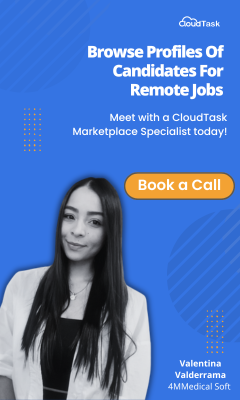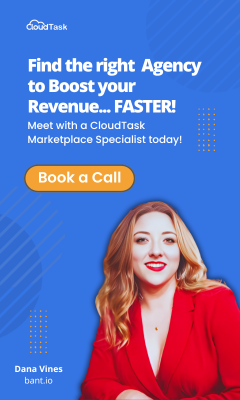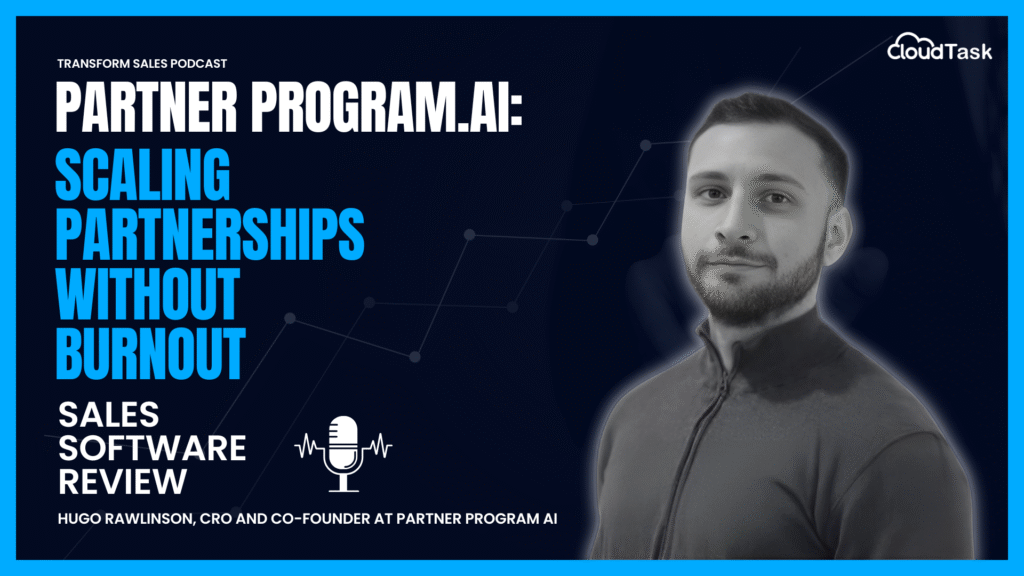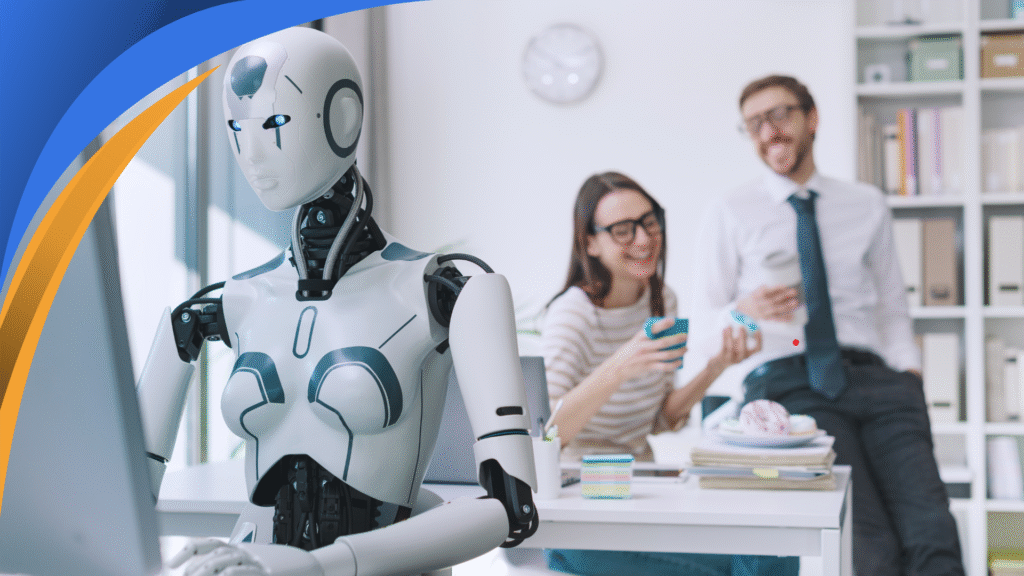Onboarding Remote Employees A well-structured onboarding process is key to retaining talent!
Gone are the days when it was mandatory to physically enter an office space and directly engage with new colleagues.
Instead, one can now navigate a virtual workplace where onboarding is not just a transitional phase but a determining factor in defining an employee’s journey with a company.
The challenge in remote onboarding is not just logistical. It’s about redefining how we connect, engage, and integrate new employees into organizational culture without the traditional face-to-face interactions.
This requires an entire process and strategy to ensure that despite the physical distance, new employees feel a strong sense of belonging and alignment with the company’s values and goals.
A lack of proper structure and strategy in the onboarding process can leave new employees feeling disconnected and uncertain about their roles, which can negatively impact their performance and overall job satisfaction.
A well-executed remote onboarding program, on the other hand, can foster a productive, engaged, and cohesive workforce, underlining its critical role in the retention and satisfaction of new employees.
Thus, effective onboarding in a remote setting is more than just a procedural necessity; it’s a vital component in building an engaged and loyal workforce, to empower new employees to thrive in their roles, irrespective of location.

Why is Onboarding Remote Employees Important?
The importance of remote employee onboarding has grown, especially after the COVID-19 pandemic, which dramatically shifted the landscape of remote work.
As of 2023, 27% of U.S. employees are working remotely, and it’s projected that by 2025, 36.2 million American employees will be remote.
This change has made effective remote onboarding crucial for integrating new hires into company culture and work processes, impacting employee retention and productivity.
Moreover, with 16% of U.S. companies being fully remote, adapting onboarding strategies to the remote work environment is essential for organizational success and employee engagement.
Understanding the Challenge of Remote Onboarding
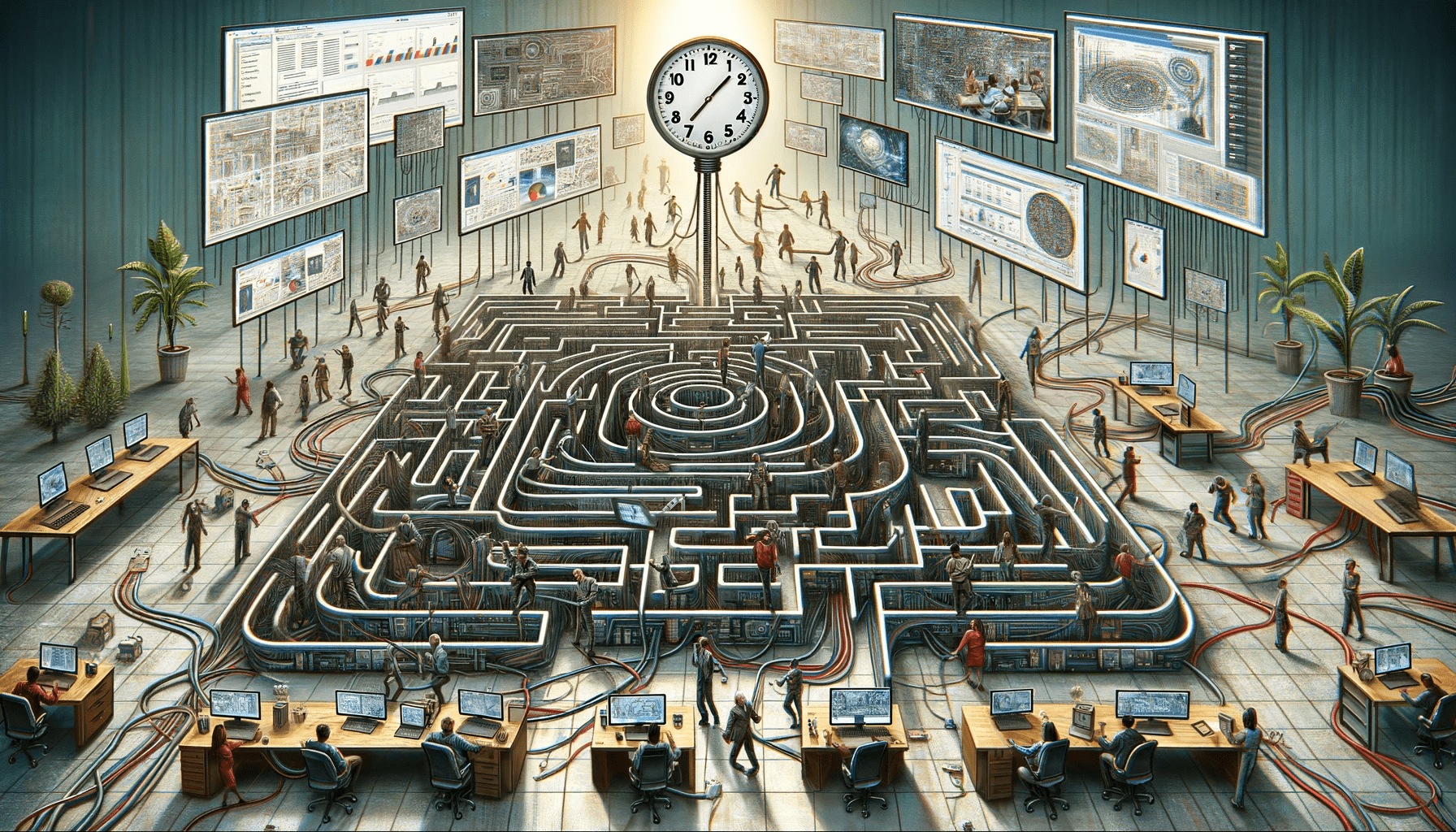
Remote onboarding in a virtual environment demands a tactical approach. It’s essential to foster a sense of connection and engagement for new hires, traditionally nurtured through in-person interactions in an office setting.
This process involves more than just replicating the physical office experience; it requires creating a sense of workplace culture and community in a digital space.
Challenges include introducing and integrating new employees into the company culture, facilitating effective communication, and ensuring comfort with technology and virtual workspaces.
Addressing these aspects thoughtfully can prevent feelings of isolation and disconnection, crucial for a smooth transition and long-term success in remote roles.
Strategies to Overcome Remote Onboarding Challenges
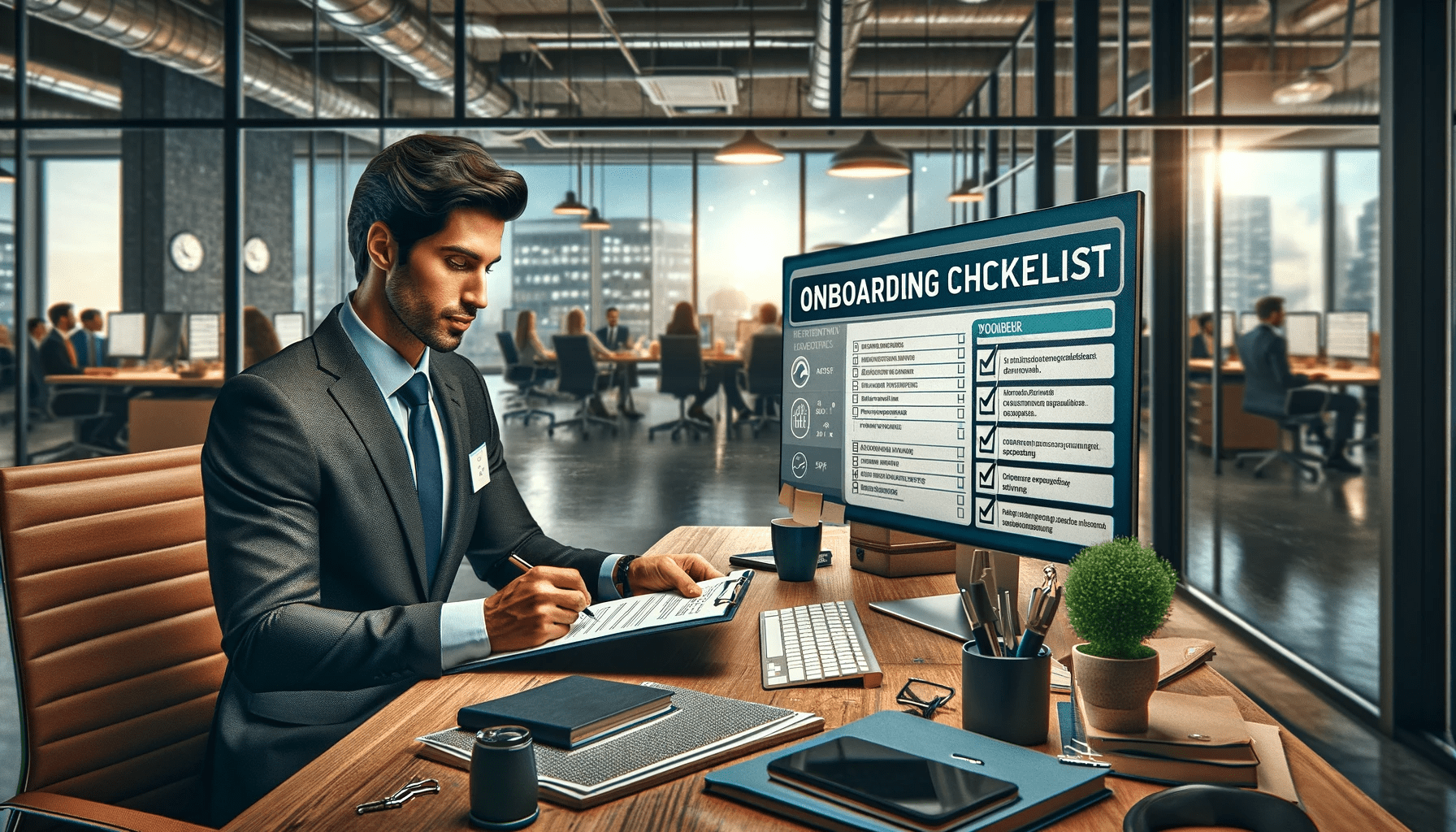
The goal is to replicate the richness of in-person onboarding in a virtual environment, ensuring new hires are effectively integrated into the workplace culture and fully understand their roles.
Here are some ideas to help you develop an onboarding template to make your hire feel welcome:
1. Streamlining Technology Integration in Remote Onboarding
In the remote employee onboarding process, the challenge of technology setup is crucial yet often overlooked.
As HR professionals focus on ensuring new hires adapt to their new jobs and company culture, the technical aspect of onboarding can play a pivotal role in determining the new employee’s experience and overall job satisfaction.
For starters, besides getting new team members trained on tools so that they seamlessly integrate into their respective workflows, there must be assurances that data and information security form a part of the onboarding workflow.
For remote work, technology is the tool of the trade; therefore, from the onset of the onboarding period, new hires must develop a keen understanding of how misuse of company software and information can adversely impact operations.
The Challenge: Independent Tech Setup for Remote Workers
Remote new hires are often required to independently set up their workstations, a task typically handled by IT departments in traditional office settings.
This independent setup includes installing necessary software, configuring hardware, and gaining access to critical systems like email, messaging, and project management tools and can benefit from ongoing support from the company’s internal technology team.
Impact on Employee Onboarding
According to a study by Owl Labs, remote workers are 13% more likely to stay in their current jobs for the next five years compared to onsite workers, highlighting the importance of a positive onboarding experience, including smooth technology integration.
Solutions
Pre-Onboarding Equipment Dispatch – Ensure new hires receive all necessary equipment and access credentials before their start date.
This proactive approach minimizes delays and anxiety on the first day, contributing to a positive onboarding experience.
Simplified IT Onboarding – Schedule an IT session on day one to assist new hires in setting up and navigating essential systems.
Providing detailed written instructions or an onboarding checklist can also be invaluable, allowing new employees to self-help when needed.
Ongoing IT Support – Establish a responsive IT support system to assist new hires with any technical issues that may arise.
This support is critical in the first few weeks as the new hire settles into their role and learns the technology landscape of the company.
Employee Onboarding Software – Utilize specialized employee onboarding software to automate and streamline the process.
This software can include step-by-step guides, interactive tutorials, and a centralized platform for all onboarding-related tasks and resources.
Feedback and Continuous Improvement – Regularly gather feedback from new hires about their technology onboarding experience.
This input is vital for HR teams to continually refine and improve the process, ensuring it meets the needs of future remote workers.
Integration with Company Culture and Policies – Include a section in the employee handbook or orientation schedule that clearly outlines the company’s policies and expectations regarding technology use.
This helps new hires understand how technology fits into the broader organizational culture and their specific job duties.
Performance Expectations and Metrics – Set clear performance expectations related to technology use and proficiency.
This can be part of the new hire’s first assignment or included in their job description, ensuring they understand the importance of technology in their role.
Long-Term Benefits
By addressing the technology setup challenge in the remote onboarding process effectively, organizations can significantly enhance employee satisfaction and retention.
A well-integrated technology setup helps new employees feel supported and valued from the outset, paving the way for a successful and productive tenure with the company.
2. Cultivating Strong Cultural Connections in Remote Onboarding
Building a strong company culture and relationships is a significant challenge in the remote onboarding process.
The absence of physical interaction can lead to feelings of isolation, impacting new hires’ integration into the team and their overall engagement with the organization.
The Challenge: Overcoming Isolation in Remote Settings
Remote employees often miss out on spontaneous interactions that naturally occur in an office environment.
According to a study by Stanford professor Nicholas Bloom, loneliness and isolation are the biggest challenges reported by remote workers.
This disconnection can hinder the development of a strong team culture and meaningful relationships among team members.
Impact on Employee Onboarding and Retention
A sense of belonging and connection is vital for new employees’ job satisfaction and retention.
Remote workers who don’t feel integrated into the company culture are less likely to stay engaged and productive.
Therefore, creating a sense of community among remote teams is crucial for successful onboarding.
Solutions
Early Engagement – Begin building connections before the new hire’s official start date. Sending a welcome package or a personalized message from the team can make a significant impact.
This early engagement helps in easing the transition into the new role.
Virtual Meet-and-Greets – Schedule informal virtual meetings where new hires can interact with their colleagues.
These sessions can replicate ‘water-cooler’ conversations and help in establishing personal connections.
Frequent One-on-One Meetings – Regular check-ins with managers or mentors provide new hires with a platform to ask questions and discuss any concerns.
This also helps in reinforcing their role and importance in the team.
Assigning a Mentor or Buddy – Pairing the new hire with a more experienced team member can provide them with a go-to person for guidance.
This can be particularly effective during the first few weeks, offering support and aiding in faster acclimatization to the team’s culture.
Interactive Team-Building Activities – Organize virtual team-building exercises to promote interaction and camaraderie among team members.
These activities can range from simple icebreakers to more elaborate online games or events.
Promoting Open Communication: Encourage new hires to participate actively in team discussions and meetings.
Open communication helps in building trust and fostering a sense of belonging.
Assign a Company Buddy to Each New Hire – This buddy system pairs new hires with existing employees who can offer insights, answer questions, and provide a friendly face.
The buddy acts as a bridge to the company culture and assists in building the new hire’s internal network.
Feedback and Adaptation – Continuously seek feedback from new hires about their onboarding experience, specifically regarding cultural integration.
This feedback is essential for HR teams to refine and enhance the onboarding process.
Long-Term Benefits
By prioritizing cultural integration and relationship-building in the remote onboarding process, organizations can improve employee engagement and retention.
Creating a sense of belonging and community among remote workers leads to a more cohesive and productive team, ultimately contributing to the organization’s success.
3. Optimizing Virtual Communication in Remote Onboarding
In remote onboarding, navigating virtual communication effectively is a critical challenge.
New hires often grapple with different digital communication tools, which can affect their ability to integrate into the team and understand their roles.
The Challenge: Effective Communication in a Virtual Environment
Remote work fundamentally changes the dynamics of communication.
New hires may find it daunting to figure out the appropriate channels for various types of communication, leading to uncertainties about when and how to convey messages effectively.
Impact on Employee Onboarding
Inadequate communication can lead to misunderstandings, decreased productivity, and a feeling of disconnection.
This is especially challenging for new hires who are trying to understand their roles and integrate into a new team remotely.
Solutions
Clear Communication Guidelines – Establish clear guidelines on how different communication tools should be used.
For instance, delineate the use of email for formal communications, instant messaging for quick queries, and video calls for in-depth discussions.
Structured Communication Plan for Projects – Develop a communication plan that outlines how often project updates should be communicated and who needs to be informed.
This helps new hires understand the communication flow within the team.
Expectation Setting for Response Times – Clarify reasonable response times for different communication channels.
This helps in setting realistic expectations and reduces pressure on new hires to respond immediately.
Centralized Communication Platforms – Utilize project management software like Asana to centralize task-related communications.
This reduces the need to switch between multiple apps and keeps relevant information in one place.
Regular Check-Ins and Feedback – Schedule regular check-ins between new hires and their managers or mentors.
This provides a platform for discussing any communication challenges and receiving feedback.
Inclusive Virtual Meetings – Encourage new hires to actively participate in virtual meetings.
This could involve asking questions, contributing ideas, or simply sharing updates about their work.
Mentorship and Support – Assigning a mentor or buddy can help new hires navigate the virtual communication landscape more confidently.
Mentors can provide insights into team dynamics and communication styles within the organization.
Assign a Company Buddy to Each New Hire – This buddy system pairs new hires with existing employees who can offer insights, answer questions, and provide a friendly face.
The buddy acts as a bridge to the company culture and assists in building the new hire’s internal network.
Long-Term Benefits
Effectively addressing communication challenges in remote onboarding can lead to enhanced collaboration and a smoother integration process for new hires.
It fosters a more inclusive and connected virtual work environment, improving employee engagement and retention.
4. Managing Time Zone Differences in Remote Onboarding
An additional critical challenge in the remote onboarding of employees is managing the complexities brought about by different time zones.
This can be particularly challenging for global teams where new hires and existing team members may be spread across various regions of the world.
The Challenge: Synchronizing Across Time Zones
For remote teams, coordinating activities and communication across multiple time zones can lead to scheduling conflicts and delays in response times.
New hires may find it difficult to align with the schedules of their team members or managers, which can impact their onboarding experience and productivity.
Impact on Employee Onboarding
Time zone differences can hinder the seamless flow of information and collaboration, potentially leading to a sense of isolation for the new hire.
It can also complicate the scheduling of training sessions, team meetings, and one-on-one check-ins, which are vital components of the onboarding process.
Solution Strategies
Flexible Scheduling – Implement flexible scheduling policies to accommodate the different time zones of team members.
This approach allows new hires to participate in essential meetings and training sessions without having to work at inconvenient hours.
Recorded Training Sessions – Provide recorded versions of live training sessions and meetings.
This ensures that new hires can access important information at a time that is convenient for them, thereby not missing out on crucial learning opportunities.
Asynchronous Communication Tools – Utilize asynchronous communication tools like email, project management software, and collaborative documents.
These tools allow team members to contribute and stay updated irrespective of their time zones.
Pre-boarding and Onboarding Checklists – Develop comprehensive pre-boarding and onboarding checklists that can be accessed at any time.
These checklists should outline all the necessary steps and resources available to new hires, allowing them to navigate the onboarding process independently.
Cultural Sensitivity Training – Provide training on cultural sensitivity and awareness, especially for teams that span across various geographical regions.
This helps in fostering a respectful and inclusive work environment.
Regular Feedback and Adaptation – Regularly gather feedback from new hires about the effectiveness of time zone management strategies.
Use this feedback to continuously adapt and improve the onboarding process.
Long-Term Benefits
Effectively managing time zone differences in remote onboarding can lead to more inclusive and productive global teams.
By acknowledging and addressing these challenges, organizations can ensure that all employees, regardless of their location, have equal access to onboarding resources and opportunities for engagement.
Utilizing Key Tools and Technologies for Remote Onboarding
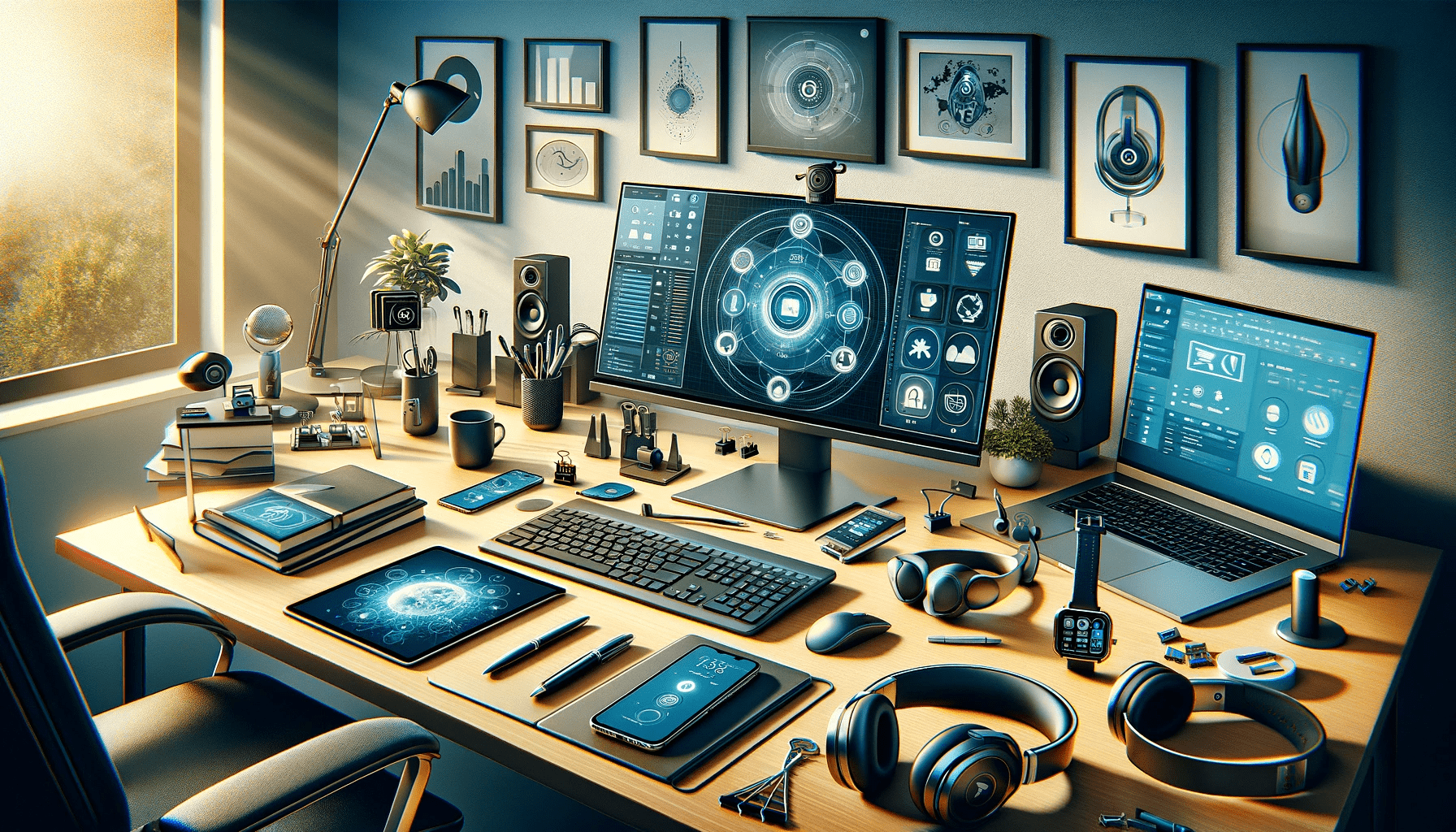
To optimize the remote onboarding process, incorporating a well-rounded suite of digital tools is essential.
Each category of technology plays a specific role in ensuring a smooth, engaging, and productive start for new employees.
Here’s a breakdown of these key technologies:
Interactive Communication Platforms
Purpose – Facilitate real-time communication, crucial for relationship building and collaboration in remote setups.
Features – Include video conferencing, instant messaging, voice calls, screen sharing, virtual meeting rooms, and integration capabilities.
Impact – Helps in bridging the physical distance, fostering a sense of connection and team cohesion.
Suggestion – Dubb is designed to enhance communication, particularly through video, which is crucial for building connections and collaboration in remote work environments. Dubb offers features like video messaging, screen recording, and video hosting. It allows users to create, share, and track video content, which can be particularly useful for personalized communication and presentations.
Collaborative Project Management Tools
Purpose – Organize, plan, and track the progress of tasks and projects.
Features – Task assignment, progress tracking, deadline reminders, file sharing, and collaborative workspaces.
Impact – Aligns new hires with team objectives, enhancing productivity and teamwork.
Suggestion – Monday.com stands out as a strong candidate. It’s a versatile project management tool that supports task assignment, progress tracking, and collaborative workspaces, which are key for organizing and tracking the progress of tasks and projects.
Engaging Learning Management Systems (LMS)
Purpose – Administer, document, track, and deliver educational courses or training programs.
Features – Course creation, interactive content, quizzes, progress tracking, certification, and sometimes gamification for engagement.
Impact – Provides structured training, ensuring knowledge and skill acquisition for effective role performance.
Suggestion – HubSpot’s Academy is designed to provide training and certification courses, particularly beneficial for teams focused on revenue operations (RevOps) and other business areas. For remote teams, especially those in RevOps, HubSpot Academy provides structured and comprehensive training resources. It can be a valuable tool for skill development and continuous learning, ensuring team members are well-versed in the latest industry practices and techniques.
Efficient HR and Onboarding Software
Purpose – Simplify and automate administrative tasks in onboarding.
Features – Digital forms, document management, policy dissemination, benefits enrollment, payroll system integration.
Impact – Reduces time and effort in onboarding, allowing new hires to focus more on learning and integration.
Suggestion – Deel could be a suitable option. It streamlines various aspects of the HR process, including onboarding, contract management, compliance, and payroll, which are crucial for remote teams.
Document Management Software
Purpose – Organize, store, and secure company documents for easy access by remote employees.
Features – Document storage, version control, access permissions, collaboration tools, and security for sensitive information.
Impact – Ensures timely and secure access to necessary documents, supporting efficient and secure workflow management.
Suggestion – PandaDoc specializes in streamlining document workflows, particularly useful for handling, sending, and signing essential documents like company policies, remote worker contracts, and other important onboarding paperwork. This ensures that new hires can quickly and efficiently complete necessary paperwork, which is an integral part of the onboarding process.

Final Thoughts
Amidst all this tech, the human element remains king.
No matter how advanced our tools and platforms become, it’s the personal connections, understanding, and empathy that truly drive successful remote onboarding.
It’s about striking the perfect balance between innovative technology and genuine human interaction.
This blend not only ensures that new hires are efficiently integrated into their roles but also fosters a sense of belonging and community that resonates deeply, regardless of physical distance.
Implementing these strategies can significantly enhance the remote onboarding experience, leading to better employee retention and engagement.
Remember, a strong onboarding program can improve employee retention by 82% and productivity by over 70%
Ultimately, the true measure of a successful remote onboarding process lies in its ability to make every new employee feel not just equipped, but valued and connected within the organizational fabric.